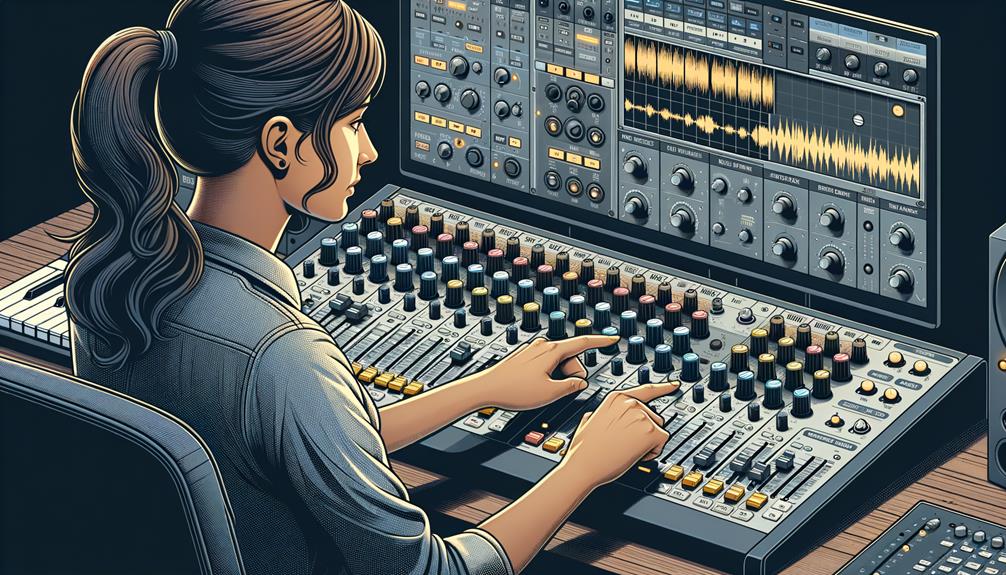Yes, FL Studio has compatible autotune plugins. It natively includes powerful tools like Pitcher and NewTone for real-time pitch correction and advanced vocal manipulation. Pitcher excels in live correction and harmonization, while NewTone offers granular control over pitch curves and formant shifting. Both plugins integrate smoothly, providing professional-grade vocal effects and seamless MIDI control. Their user-friendly interfaces make intricate pitch and timing adjustments easy, ensuring a polished, industry-standard sound. Additionally, FL Studio supports a wide range of third-party autotune plugins, expanding your creative possibilities. Continue to explore the nuances of these versatile tools within FL Studio.
Key Takeaways
- FL Studio includes native autotune plugins like Pitcher and NewTone for real-time and detailed pitch correction.
- Pitcher offers live vocal adjustment and harmonization features, seamlessly integrating within FL Studio.
- NewTone provides advanced pitch manipulation and precise tuning capabilities for professional vocal editing.
- Both Pitcher and NewTone are user-friendly, supporting real-time control and MIDI integration.
- FL Studio’s autotune tools ensure professional sound quality and creative vocal effects.
What Is Auto-Tune?
Auto-Tune, a staple in modern music production, is a sophisticated pitch correction software designed to adjust and perfect vocal pitches in real-time. By utilizing advanced algorithms, Auto-Tune corrects off-key notes, allowing you to achieve flawless vocal performances. This software isn’t just about pitch correction; it also enables you to create a range of vocal effects, from subtle enhancements to the iconic ‘T-Pain’ robotic sound.
When integrating Auto-Tune into your studio setup, you’ll find it works seamlessly with digital audio workstations (DAWs) like FL Studio. Auto-Tune plugins, such as Antares Autotune, are renowned for their low-latency performance, making them ideal for real-time applications. This is essential for maintaining the natural timing and flow of vocal recordings.
In-depth features like graphical editing mode and vibrato control offer precise tuning capabilities, allowing you to manipulate pitch curves directly and add natural-sounding vibrato. This level of control ensures that your vocal tracks sound polished and professional, enhancing the overall quality of your music.
With its versatility, Auto-Tune is indispensable across various genres, including pop, hip-hop, and electronic music, making it a must-have tool for modern producers.
Importance of Pitch Correction
Pitch correction is vital in modern vocal production, guaranteeing that every vocal track meets the professional standard by meticulously aligning each note with the intended key. By addressing pitch inaccuracies, pitch correction enhances the overall timbre and quality of the vocal performance, making it indispensable in achieving a polished sound.
In-depth pitch correction involves advanced techniques that go beyond merely correcting off-pitch notes. Here’s why it’s essential:
- Improving vocals: Correcting pitch imperfections ensures that the vocals are in harmony with the instrumental accompaniment, creating a cohesive musical experience.
- Enhancing performance: By refining the pitch, you boost the expressive power of the vocalist, allowing their performance to shine through clearly and emotionally.
- Professional polish: In today’s competitive music industry, achieving a professional sound is non-negotiable. Pitch correction tools help you attain the standard required by listeners and industry professionals alike.
- Creative flexibility: Using pitch correction, you can experiment with different vocal effects and styles, pushing the boundaries of traditional vocal production for unique artistic expressions.
In FL Studio, compatible autotune plugins are essential for achieving these goals, making your vocal tracks sound impeccable and industry-ready.
Native Pitch Correction Tools
When using FL Studio’s native pitch correction tools, you’ll find that Pitcher excels in real-time pitch adjustment, offering features that enable seamless live autotuning.
Its user interface is designed for simplicity, allowing you to focus on the nuances of pitch correction without unnecessary complexity.
Additionally, NewTone provides advanced pitch manipulation and MIDI capabilities, enabling precise control over vocal tuning for professional-quality results.
Pitcher Plugin Features
Frequently utilized by music producers, the Pitcher plugin in FL Studio delivers sophisticated real-time pitch correction and autotune effects, ensuring vocals stay perfectly in tune with the song’s key. This plugin stands out for its ability to provide seamless vocal enhancement and tailored auto-tune effects, making it a pivotal tool in any producer’s arsenal.
Here’s a breakdown of Pitcher’s standout features:
- Vocal Enhancement: The Pitcher plugin excels in enhancing vocal quality by applying real-time pitch correction, resulting in polished and professional-sounding vocals.
- Auto-tune Effects: You can create a variety of auto-tune effects, from subtle pitch corrections to the more pronounced robotic tones, adapting to different musical styles.
- Key Alignment: One of its key strengths is its ability to automatically align the pitch of vocals with the song’s key, ensuring harmony and coherence in your tracks.
- Custom Settings: Pitcher offers a range of customizable settings, allowing you to fine-tune parameters such as pitch threshold, correction speed, and formant shifting to match your specific needs.
Real-time Pitch Adjustment
FL Studio’s native pitch correction tools, including Pitcher and NewTone, empower producers with real-time control over vocal intonation, guaranteeing seamless integration and precise adjustments during both live performance and studio recording sessions.
Pitcher excels in providing real-time tuning capabilities, allowing you to correct pitch discrepancies on-the-fly. This makes it ideal for live vocal correction, where immediate feedback is essential. You can adjust the pitch of live vocals in real time, achieving both subtle corrections and more pronounced autotuned effects.
NewTone, on the other hand, is an advanced audio editing plugin designed for intricate pitch and time manipulation. While it doesn’t operate in real time, its capabilities in post-recording settings are unparalleled. You can meticulously adjust each note’s pitch, timing, and even convert audio to MIDI, providing a highly detailed level of control. This is particularly useful for studio recordings where precision and fine-tuning are paramount.
Both tools integrate seamlessly within the FL Studio environment, offering a thorough solution for pitch correction and vocal enhancement.
User Interface Simplicity
Harnessing the robust capabilities of Pitcher and NewTone, their intuitive user interfaces guarantee that even intricate pitch adjustments remain accessible and straightforward for both novice and experienced producers.
These native pitch correction tools in FL Studio are designed with a keen focus on user satisfaction and interface design, ensuring that you can achieve precise audio manipulation without a steep learning curve.
The simplicity embedded in these interfaces translates to higher accessibility and professional use. You can easily navigate through their features, making real-time pitch adjustments and detailed audio edits without extensive technical knowledge.
Here’s what you can expect:
- User-Friendly Layout: Both Pitcher and NewTone offer a clean, organized interface, minimizing clutter and focusing on essential tools for pitch correction.
- Live Correction with Pitcher: Pitcher excels in live settings, allowing for immediate autotuning and correction of vocal performances.
- Advanced Editing in NewTone: NewTone provides sophisticated audio editing capabilities, including pitch adjustment and MIDI functionalities, catering to detailed post-production work.
- Seamless Integration: These tools are seamlessly integrated into FL Studio, enhancing workflow efficiency and ensuring that pitch correction tasks are both quick and effective.
Using PITCHER in FL Studio
PITCHER’s real-time pitch correction capabilities in FL Studio enable you to achieve professional-grade vocal effects effortlessly. Whether you’re in a live performance setting or recording in the studio, PITCHER guarantees that your vocals remain perfectly in tune. This native plugin provides advanced pitch correction by analyzing the incoming audio and making precise adjustments on the fly.
To utilize PITCHER effectively, begin by enabling it on the desired vocal track. The plugin’s interface is designed for ease of use, featuring intuitive controls that allow you to adjust pitch parameters with surgical precision. You can set the desired scale and key, ensuring that your vocal performance aligns harmoniously with the instrumental backdrop.
Moreover, PITCHER’s flexibility extends to creating a variety of vocal effects, from subtle pitch corrections to the more pronounced autotune effects popular in modern music. The real-time processing power of PITCHER guarantees that there’s no latency, making it ideal for live performances where timing is critical.
Live Correction With PITCHER
With PITCHER, you can achieve real-time pitch adjustment, allowing seamless vocal tuning during live performances.
By manipulating pitch parameters, you gain precise control over vocal tuning, ensuring every note hits its target.
This capability transforms your workflow, enabling immediate correction of pitch inaccuracies and enhancing overall vocal quality in real-time.
Real-time Pitch Adjustment
Real-time pitch adjustment in FL Studio becomes seamless with PITCHER, a plugin that offers precise control over vocal intonation and pitch correction during live performances. Whether you’re working on live performances or vocal recording, PITCHER guarantees your vocals hit the right notes in real time, eliminating pitch inaccuracies instantly.
PITCHER’s intuitive interface is designed to make real-time tuning straightforward. You can quickly adjust settings and apply pitch correction without interrupting your workflow. Its capabilities allow for a high degree of customization, perfect for both subtle corrections and pronounced autotuned effects.
Consider these features that make PITCHER indispensable for real-time pitch adjustment:
- Live Correction: Instantly corrects pitch during live performances, ensuring your vocals are always in tune.
- Real-Time Tuning: Adjusts pitch in real time, making it ideal for immediate corrections during vocal recording sessions.
- User-Friendly Interface: Provides an easy-to-navigate control panel, allowing for quick adjustments without technical complications.
- Native Integration: As a native plugin, it integrates seamlessly within FL Studio, offering quick access and a smooth workflow.
PITCHER’s advanced capabilities make it an essential tool for anyone looking to perfect their vocal sound in live or recorded settings.
Vocal Tuning Control
Harnessing advanced features, PITCHER provides unparalleled control over live vocal tuning, enabling precise real-time pitch correction, formant shifting, and harmonization adjustments to perfect your vocal performances.
As a native plugin in FL Studio, PITCHER seamlessly integrates into your workflow, offering a robust solution for achieving pitch-perfect vocals.
PITCHER’s real-time pitch correction leverages advanced techniques to guarantee your vocal performance remains in tune without latency. The plugin’s pitch adjustment capabilities allow for microtonal modifications, ensuring even the subtlest off-key notes are corrected instantly.
Additionally, formant shifting enables you to manipulate the timbre of your voice, allowing for creative vocal effects or natural-sounding corrections.
For harmonization, PITCHER offers sophisticated controls, enabling you to add harmonies that sync perfectly with your primary vocal track. This feature is particularly useful for creating rich, layered vocal arrangements on the fly. The harmonization algorithms are designed to follow the musical context, ensuring a cohesive and musical output.
MIDI and Harmonization in PITCHER
Leveraging MIDI control in PITCHER allows for meticulous pitch correction and harmonization, transforming your vocal tracks into professional-grade performances. By integrating MIDI control, you can manipulate vocal effects with precision, providing real-time adjustments that guarantee seamless pitch correction. This feature is vital for refining vocal production, allowing you to achieve the perfect pitch with minimal effort.
Harmonization techniques within PITCHER enable you to create rich, layered vocal textures. By shifting pitches and adding complementary harmonies, you can enhance the overall arrangement, making your vocals stand out.
Here’s how you can maximize the capabilities of PITCHER:
- Real-time Pitch Adjustment: Use MIDI control to adjust pitch correction on-the-fly, ensuring your vocal tracks stay in tune during live performances or recording sessions.
- Dynamic Harmonization: Implement harmonization techniques to add depth and complexity to your vocal production by layering multiple harmonies.
- Vocal Effects Integration: Seamlessly integrate vocal effects with MIDI control, allowing for intricate adjustments that enhance the sonic quality of your tracks.
- Professional-grade Output: Achieve a polished, professional sound by leveraging PITCHER’s advanced pitch correction and harmonization features, elevating your music production to industry standards.
Features of NEWTONE
NewTone in FL Studio is a sophisticated audio editing plugin that offers precise pitch adjustment capabilities, enabling meticulous pitch correction and manipulation for professional-grade vocal production. You’ll appreciate its advanced vocal modulation features, which allow you to tweak each note with unrivaled accuracy. The interface is designed for intuitive audio manipulation, providing a visual representation of the pitch that you can easily adjust.
One of NewTone’s standout features is its ability to integrate with MIDI, giving you the flexibility to use external MIDI devices for fine-tuning vocals. This feature is particularly useful for creating harmonies or adding subtle pitch variations that can make your vocal tracks stand out. The plugin also offers a diverse range of tools for pitch correction, enabling you to address pitch inaccuracies with surgical precision.
Moreover, NewTone’s manipulation capabilities extend beyond simple pitch correction; you can also adjust timing, formant, and vibrato, providing you with a wide array of vocal modulation options. This ensures that you can achieve a natural sound or a highly modulated effect, depending on your production needs.
Ultimately, NewTone empowers you with the tools necessary for intricate audio manipulation, making it an indispensable asset for any serious producer.
Changing Pitches With NEWTONE
With NEWTONE in FL Studio, you can achieve detailed pitch correction by directly manipulating the pitch curves of your vocal tracks.
Utilize its advanced vocal tuning tools to adjust timing and formants, ensuring a polished and natural sound.
The plugin’s extensive editing features allow for intricate harmonizing and fine-tuning, seamlessly integrating into your workflow for efficient vocal enhancements.
Simple Pitch Correction
By manually adjusting the pitches of vocal recordings, you can achieve precise pitch correction using NEWTONE in FL Studio. This plugin offers a nuanced approach to vocal correction, allowing for quick fixes and simple adjustments through its intuitive graphical interface. You can easily perform pitch editing by selecting individual notes and fine-tuning their positions.
Here’s how NEWTONE enhances your pitch correction workflow:
- Graphical Interface: NEWTONE’s visual representation of pitches makes it straightforward to spot and correct inaccuracies. You can drag notes up or down to achieve the desired pitch.
- Detailed Control: For more advanced users, NEWTONE offers granular control over pitch, allowing you to manipulate vibrato and ensure smooth progression. This ensures that your vocal edits sound natural and seamless.
- Real-Time Feedback: As you make adjustments, you can instantly hear the results, which speeds up the editing process and helps you make precise tweaks.
- Integrated Tools: NEWTONE integrates seamlessly with other FL Studio tools, so you can incorporate pitch correction into your broader mixing and mastering workflow without hassle.
Using NEWTONE in FL Studio, you can achieve natural-sounding pitch correction that preserves the expressiveness of your vocal performances while ensuring pitch accuracy.
Vocal Tuning Tools
Building on the precise pitch correction capabilities, NEWTONE excels in detailed vocal tuning. It offers advanced tools such as pitch shifting, time stretching, and MIDI integration for thorough vocal manipulation. This guarantees a highly refined vocal performance, crucial for professional-level audio production.
NEWTONE’s software compatibility with FL Studio allows seamless integration into your workflow, reducing latency and maximizing efficiency. You can visually edit pitch curves, providing granular control over each note, ensuring tuning accuracy. The graphical interface offers a detailed visual representation of the vocal track, enabling real-time adjustments. By dragging notes up or down, you can correct pitch inaccuracies and fine-tune vocal performances to perfection.
The inclusion of MIDI capabilities further extends NEWTONE’s flexibility. By converting audio to MIDI, you can map vocal pitches to MIDI notes, allowing for intuitive and precise tuning adjustments. This feature is particularly beneficial when working with complex vocal arrangements, ensuring each note is in perfect harmony.
NEWTONE’s advanced pitch shifting and time stretching algorithms maintain audio quality while altering pitch or tempo, avoiding any artifacts or distortions. This makes NEWTONE an essential tool for achieving professional-grade vocal tuning, enhancing both the creative and technical aspects of your projects.
Advanced Editing Features
NEWTONE enables precise pitch editing by allowing you to directly manipulate individual notes with advanced control over pitch drift, vibrato, and formant shifting. This tool is essential for fine-tuning your vocal performances, offering unparalleled flexibility in vocal manipulation. By leveraging advanced editing techniques, you can transform a basic vocal track into a polished, professional performance.
Here’s how you can use NEWTONE for advanced vocal editing:
- Pitch Correction: Adjust the pitch of individual notes to guarantee your vocal performance is perfectly in tune. This feature is crucial for correcting any off-key notes without affecting the natural feel of the recording.
- Pitch Shifting: Change the pitch of notes to create harmonies or entirely new melodies. This allows for creative vocal manipulation, enabling you to explore different musical ideas.
- Time Stretching: Alter the timing of notes without affecting their pitch. This is useful for aligning vocals with the beat or creating unique rhythmic effects.
- Formant Shifting: Modify the tonal quality of your vocals for customized effects. This can make your voice sound deeper, higher, or more robotic, adding a unique character to your vocal tracks.
Creating MIDI With NEWTONE
Harnessing NEWTONE’s advanced MIDI capabilities in FL Studio allows you to intricately manipulate pitch, timing, and other vocal parameters to craft sophisticated musical compositions.
When you’re focused on melody creation, NEWTONE offers an unparalleled suite of MIDI editing tools that transform your vocal recordings into precise, tuneful lines. By visualizing audio waveforms, you can meticulously adjust pitch and timing, ensuring every note aligns perfectly with your intended melody.
For vocal arrangement and harmonization, NEWTONE excels by enabling seamless integration of multiple vocal tracks. You can easily extract MIDI data from your recordings and manipulate it to generate complex harmonies. This involves adjusting pitch, vibrato, and formant characteristics, facilitating a harmonized vocal texture that adds depth and richness to your music.
In practice, this means you can take a monophonic vocal line and convert it into a polyphonic arrangement, with each note and harmony precisely placed. The plugin’s visual interface aids in making these adjustments intuitively, allowing you to see and hear the impact of your edits in real-time.
Vocal Harmonies With NEWTONE
Mastering vocal harmonies with FL Studio’s NEWTONE plugin involves leveraging its precise pitch correction and manipulation tools to create intricate and rich vocal textures. NEWTONE offers advanced features that allow for seamless vocal arrangement and vocal editing, making it an essential tool for any producer aiming to perfect their vocal tracks.
To harness the full potential of NEWTONE for vocal harmonies, you should focus on the following:
- Pitch Shifting: Adjust the pitch of individual notes to create harmonies that complement the lead vocal. This can help you craft complex vocal arrangements with ease.
- Time Stretching: Fine-tune the timing of your harmonies to ensure they align perfectly with your main vocal track. This feature is important for maintaining the rhythmic integrity of your vocal manipulation.
- Formant Correction: Modify the formants to preserve the natural quality of the voice, even when shifting pitch significantly. This technique ensures that the harmonies sound realistic and not artificially altered.
- User-Friendly Interface: Utilize the intuitive interface for precise vocal editing, allowing you to manipulate each note with surgical accuracy. This feature is particularly useful for creating detailed and polished vocal harmonies.
Third-Party Auto-Tune Plugins
Exploring third-party Auto-Tune plugins like Antares Autotune, Wave Tune, and Celemony Melodyne can significantly enhance your pitch correction capabilities in FL Studio, offering advanced features that surpass the native tools. These Auto Tune alternatives provide nuanced control over pitch correction, allowing for meticulous vocal production enhancements.
Antares Autotune is renowned for its real-time pitch correction and vocal effects, offering both automatic and manual modes. This plugin’s Flex-Tune technology enables natural-sounding pitch correction without compromising the vocal’s expressiveness.
Wave Tune and Wave Tune Lite offer precise pitch modulation with graphical editing tools that allow for intricate adjustments. They seamlessly integrate into your FL Studio workflow, providing a user-friendly interface for fine-tuning vocal intonation.
Celemony Melodyne is another powerhouse, known for its sophisticated pitch correction capabilities. Its Direct Note Access (DNA) technology allows you to edit individual notes within polyphonic audio, making it ideal for complex vocal arrangements.
Integrating these third-party plugins into FL Studio not only expands your pitch correction toolkit but also enhances your overall vocal production quality. By leveraging these advanced Auto Tune alternatives, you can achieve professional-grade results and push the boundaries of your creative possibilities.
Frequently Asked Questions
Is There a Stock Autotune in FL Studio?
No, FL Studio doesn’t have a stock autotune plugin. However, you’ve got software compatibility with third-party alternatives like Antares Autotune, Waves Tune, and Celemony Melodyne for advanced pitch correction, enhancing your production workflow efficiently.
How to Add Auto-Tune in FL Studio?
To add Auto-Tune in FL Studio, insert the Autotune plugin on the vocal track. Guarantee ideal plugin setup by adjusting settings for precise vocal processing. Experiment with various plugins for customized pitch correction and enhanced vocal quality.
Does FL Studio Have Pitch Correction?
Yes, FL Studio has pitch correction tools like Pitcher and NewTone. Additionally, you can utilize third-party plugins such as Antares Autotune for advanced vocal processing, allowing for precise pitch correction and professional vocal production.
What Is the Best Autotune for Fl?
You should consider Antares Autotune for FL Studio if you need real-time autotune. For advanced pitch correction, third-party plugins like Celemony Melodyne and Waves Tune Lite provide in-depth control, making them excellent choices for professional vocal production.
Conclusion
Essentially, FL Studio offers robust native pitch correction tools like PITCHER and NEWTONE, which provide real-time and post-processing capabilities.
While PITCHER excels in live vocal adjustments, NEWTONE allows intricate pitch modifications and MIDI creation.
For users seeking additional features, third-party Auto-Tune plugins seamlessly integrate with FL Studio, expanding your toolkit for professional-grade pitch correction.
Leverage these advanced solutions to achieve precise vocal tuning and creative harmonizations in your music production workflow.