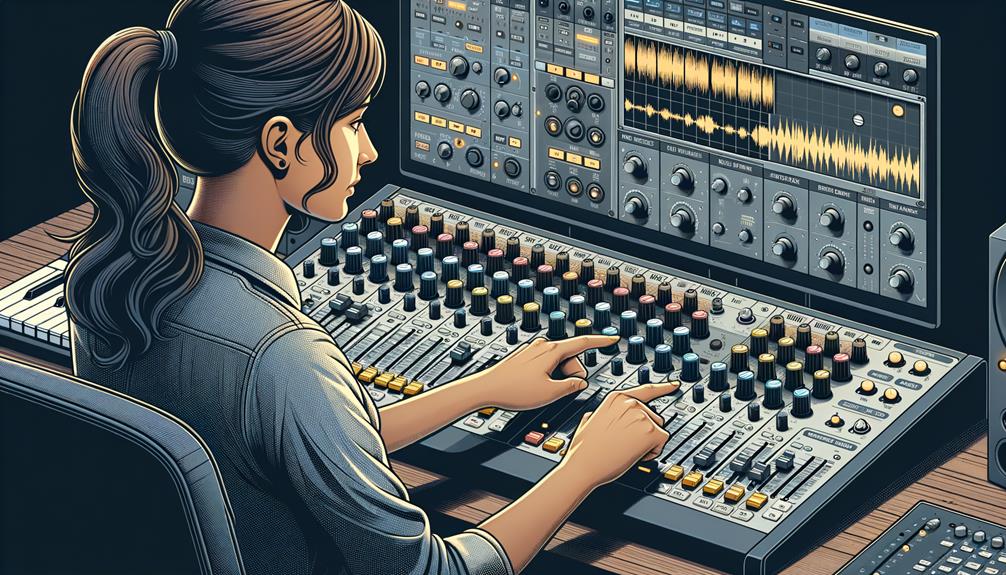Reveal the potential of dynamic, realistic beats in FL Studio by mastering velocity randomization. Begin by accessing the Randomizer Tool via the wrench icon or Alt+R shortcut. Target your MIDI pattern in the Piano Roll, disabling the pattern button for pinpoint velocity control. Utilize the velocity knob to inject expressive nuance, transforming cold digital sequences into vibrant soundscapes. This technique, with its broad velocity range (1 to 127), injects life and authenticity, mitigating sterility. Further enriching your sound involves layering velocity variations with other MIDI effects, creating engaging musical narratives. Unearth more with continued exploration and technique refinement.
Key Takeaways
- Access the Randomizer Tool in FL Studio via the wrench icon or use the Alt+R shortcut.
- Navigate to the MIDI editor and select the desired MIDI pattern for velocity adjustments.
- Use the velocity knob to control and modify MIDI note dynamics for expressiveness.
- Introduce subtle velocity variations to emulate live performances and reduce the mechanical feel.
- Experiment with layering dynamic changes through MIDI effects for enriched sound and tonal diversity.
Understanding the Randomizer Tool
Harnessing the power of the Randomizer tool in FL Studio revolutionizes the way digital composers approach MIDI editing. This innovative utility transforms static sequences into lively soundscapes by allowing composers to randomize the velocity of MIDI notes within the Piano Roll.
Accessed via the wrench icon or the Alt+R shortcut, this tool offers a sophisticated interface where the velocity knob becomes a maestro, orchestrating variations with precision. By disabling the pattern button, composers can selectively target note velocities, ensuring nuanced control over the dynamics.
The result is a departure from the mechanical rigidity of digital compositions, introducing a human-like variability. This process-oriented approach enhances expressiveness, creating MIDI performances that resonate with depth and authenticity. Additionally, applying compression techniques can further enrich the overall sound quality of the beat.
Steps to Randomize Velocity
Initiating the process of randomizing velocity in FL Studio begins with accessing the randomizer tool via the wrench icon or the Alt+R shortcut, which opens a window of dynamic possibilities. Within this interface, the velocity knob becomes your primary instrument for sculpting the expressiveness of your MIDI pattern, allowing for nuanced control over tonal variance. Mastery of melody creation enables the creation of more engaging and dynamic beats.
Accessing Randomizer Tool
Opening the Randomizer tool in FL Studio begins with maneuvering to the MIDI editor, where you will select the desired MIDI pattern in the Piano Roll. This preliminary step is essential for isolating the segment you wish to infuse with dynamic variability.
Once the MIDI pattern is highlighted, initiate the Randomizer tool by clicking the wrench icon or employing the keyboard shortcut Alt+R. This action reveals the Randomizer interface, an environment brimming with potential for musical experimentation.
Here, guarantee the pattern button is disabled, allowing for a concentrated focus on the velocity knob. This vital control adjusts the volume dynamics of each note, crafting subtle nuances and organic textures. The result is a musical tapestry that’s both unpredictable and enthralling.
Adjusting Velocity Settings
Once the Randomizer interface is at your command, the focus moves to the intricate art of adjusting velocity settings.
Begin by opening the Piano Roll to select the desired MIDI pattern. Your journey into dynamic soundscapes commences with the wrench icon or the Alt+R shortcut, summoning the Randomizer.
Disable the pattern button to concentrate purely on the velocity of your MIDI notes. The velocity knob becomes your tool of transformation, dictating the extent of variation and breathing life into your digital composition.
Adjusting velocity settings with precision, you craft tonal nuances, enriching your MIDI notes with authentic dynamism.
Finally, apply these modifications and immerse yourself in playback, fine-tuning the rhythmic expressiveness your beats now possess, ensuring they resonate with realism and energy.
Benefits of Velocity Randomization
Incorporating velocity randomization within FL Studio serves as a pivotal technique for infusing MIDI instruments with a humanized touch, effectively mitigating the sterile nature of uniform digital outputs.
This process not only enhances the dynamic range of sound but also offers a rich palette for creative expression, allowing producers to craft intricate and emotive musical environments.
Through utilizing the Randomizer tool, musicians can seamlessly explore new dimensions in their compositions, fostering a profound depth and authenticity in their sonic creations. Additionally, incorporating MIDI editing techniques can further refine the musicality and intricacy of tracks.
Humanize MIDI Instruments
Although digital music production offers unparalleled precision, the inherent mechanical rigidity can detract from the organic feel of a live performance. To humanize MIDI instruments, one must explore the domain of velocity randomization, a technique that injects life into static compositions. By introducing subtle variations in velocity, producers can add depth, breathing new life into otherwise monotonous sequences. This approach emulates the unpredictable nuances of a live musician, transforming the digital domain into an expressive tapestry of sound.
Harnessing the velocity randomization tool in FL Studio not only enriches the auditory experience but also accelerates workflow efficiency. It empowers producers to swiftly explore diverse tonal palettes, fostering creativity and innovation.
As a result, compositions resonate with authenticity, engaging listeners with their newfound dynamic richness.
Enhance Sound Dynamics
Velocity randomization serves as a pivotal tool in enhancing sound dynamics within FL Studio, offering a sophisticated method to infuse MIDI compositions with a human-like touch.
By manipulating velocity values ranging from 1 to 127, producers can simulate the nuanced volume and articulation variations found in live performances. This not only enriches the auditory experience but also imbues digital tracks with a mesmerizing realism.
Here are key benefits that enhance your music production:
- Dynamic Soundscape: Creates varied amplitudes for a more engaging mix.
- Realism: Reduces the mechanical feel of MIDI, resonating with listeners.
- Efficient Experimentation: Saves time by quickly testing diverse sound variations.
- Versatility: Facilitates exploration of multiple styles, broadening creative horizons.
Incorporating velocity randomization can truly transform your musical compositions.
Boost Creative Expression
Lift your compositions to new heights by embracing the power of velocity randomization in FL Studio, a technique that transforms static MIDI notes into expressive musical narratives. By infusing your beats with human-like variation, randomization breathes life into your music, alleviating the mechanical rigidity often found in digital compositions.
The process allows you to experiment with different tonal dynamics using the velocity knob within the randomizer, crafting unique auditory environments that captivate the listener’s imagination. This method not only enhances expressiveness but also accelerates the creative process, enabling swift exploration of diverse sounds and arrangements.
Ultimately, incorporating velocity randomization into your workflow results in realistic, engaging compositions that stand out, offering a distinctive edge in the ever-evolving realm of music production.
Technical Details of Velocity Changes
Harness the power of velocity changes in FL Studio to raise the dynamic range of your MIDI compositions. By manipulating velocity randomization, composers can introduce nuanced dynamics that breathe life into static sequences.
In the MIDI domain, velocity values range from 1 to 127, each increment altering the articulation of notes. To master this craft, consider these technical aspects:
- Range Setting: Define specific ranges to control the variation extent, achieving tailored dynamics.
- Articulation Impact: Understand that randomization affects note articulation, influencing both volume and mix balance.
- Creative Enhancement: Combine velocity randomization with other MIDI effects for layered dynamic changes.
- Expressive Experimentation: Test different settings to enhance the expressiveness and realism of MIDI performances.
Additionally, employing surgical EQ cuts can further refine your mix by eliminating problematic frequencies, ensuring that your dynamic MIDI compositions are clear and well-balanced.
Implement these techniques to refine your compositions with precision.
Sharing Your Compositions
How can you effectively distribute your musical creations to captivate a diverse audience?
Begin by strategically sharing your compositions on social media platforms like Facebook, where you can play around with different promotional strategies to engage listeners and gather insightful feedback.
Utilize email for collaboration with musicians or producers, ensuring your tracks benefit from direct, personalized exchanges.
To expand your professional network, connect with fellow music creators and industry experts on LinkedIn, revealing opportunities for partnerships.
Pinterest serves as a creative repository; by saving and sharing ideas, you can explore innovative techniques and styles.
Finally, immerse yourself in community discussions on platforms like Threads, exchanging knowledge with peers to enhance your craft within a supportive milieu. Additionally, consider optimizing your profile as a storytelling tool to attract a loyal audience and strengthen your brand identity.
Tips for FL Studio Users
When delving into the intricacies of FL Studio, mastering the application of velocity randomization can greatly enhance your music production skills. Here are some essential tips:
- Utilize the Randomizer Tool: Access this feature via the wrench icon or press Alt+R to manipulate MIDI patterns with precision.
- Fine-tune Randomization Settings: Adjust the velocity knob to control the intensity, achieving the perfect tonal variation for dynamic beats.
- Introduce Subtle Dynamic Changes: Regularly tweak the randomization settings to infuse expressiveness into your compositions, elevating the emotional impact.
- Integrate with Other MIDI Effects: Combine velocity randomization with other effects for innovative soundscapes, ensuring your tracks are distinctive and engaging.
- Experimenting with input/output devices is crucial for achieving optimal audio quality and enhancing your overall production experience.
Frequently Asked Questions
How to Randomize Your Velocity in FL Studio?
To achieve velocity modulation in FL Studio, access the Piano Roll’s randomizer tool. This process enhances beat variation and groove enhancement by introducing dynamic percussion, creating an expressive, human-like feel through controlled alterations in note velocities.
How to Randomise Velocities?
To randomize velocities effectively, utilize velocity curves to introduce dynamic expression into your music. Adjusting these curves allows for controlled variability, enhancing the rhythmic texture and emotional depth, resulting in more natural and expressive musical compositions.
How to Randomize Patterns in FL Studio?
To achieve pattern variations and rhythmic diversity in FL Studio, open the MIDI editor, select your pattern, and use the randomizer tool (Alt+R). Disable the pattern button and adjust settings to introduce unique rhythmic changes.
How to Randomize Hihat Velocity?
To achieve effective hi-hat techniques using velocity variation, access FL Studio’s Piano Roll. Utilize the randomizer tool with the Alt+R shortcut, adjusting the velocity knob to introduce nuanced dynamic shifts, enhancing the rhythmic authenticity of your beats.
Conclusion
In summary, the judicious application of velocity randomization within FL Studio serves to enhance the dynamism and realism of musical compositions. By understanding and utilizing the Randomizer Tool, users can systematically introduce subtle variations in note velocity, thereby simulating the nuanced expressiveness of live performances. This technique not only enriches the auditory experience but also raises the creative potential of digital music production. Mastery of these processes facilitates the sharing and appreciation of compositions with heightened musical authenticity.